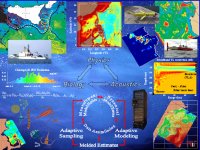How do I do sensitivity studies?
How do I do sensitivity studies?
Up to MSEAS - Software

To set up sensitivity study due to forcings:
pe_forcing:
create a directory (can be copied from existing directory using: CpPE existingdirectory newdirectory
open the directory
edit frcjob
in line 30, change basename to match directory name
edit pe_frc_tst_combo.in
in line 16, change to directory name
Note: This is the file where you can change forcings. If you want no forcing, leave one of the forcings as yes but change the scaling factor to 0.
Repeat this process for both the full and zoom domain.
Then submit the forcing files as follows: qsub frcjob. Do this for both domains (done in each directory).
pe:
Create a new directory as above by copying an existing directory. Open the direcotyr
Edit pe_PB.in
For the full domain, edit lines 43 (2 spots), 57, and 59 to match directory name
For the zoom domain, can find and replace all instances of old name with new name, or edit lines 35, 37, 43 (two spots), 73
To submit the job, in the full directory: qsub ../Pe_Job zoomddirectory
To change the data assimilation:
edit the oi.dat file (found in the created directories in the pe portion)
To turn data assimilation completely off:
In the top line, set the first number to 1. In the second line, change the last five numbers to 0s. Delete the rest of the rows up to the ones with the weights (the ones without 0s and 1s).
To assimilate data up to a point:
Look at the second column. This describes the days into the run. Look at the line number where you want to stop data assimilation. Change the first number in the first row to one less than that number. Delete all the rest of the rows past the point where you want to stop up to the weights.
Debugging:
qstat will tell you the status of your job and whether it has stopped running. It takes ~20 hours to run. You can just change PlotJob if you simply need to make small changes to the plots like scales or what to plot. That takes about ~1 hour to run.
tail -20 pe_PB.log will often give a frequent error message if Pe_Job has failed. Often it is because there is one place where the name has not been changed.
I've had issues with line 59 of pe_PB for the full domain. It needs to have a pe_PB.log at the end...
The program is not capable of overwriting the pe_nrg or pe_out files or the .mods file (in the small domain). If any of these were created before the program died, it is necessary to delete them before trying to rerun the model.
Document Actions